
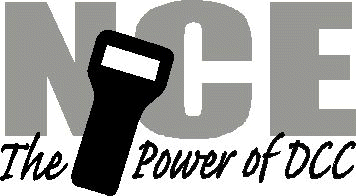

HOME CALENDAR OF EVENTS LOCOMOTIVE TYPES NEWS SIGNALING MODULAR LAYOUT MEMBERS MEMBERSHIP APPLICATION OUR HISTORY LAYOUT TOUR FALLEN FLAGS CONSTITUTION
DCC Hints
As many modelers are making the switch to Digital Command Control, We thought that we would help in our own little way with some hints that we have learned. We are also still learning, and probably will never stop, but as we get further along into DCC, we are finding out how to do things better, and most importantly, how not to do some things.
Laying Track
Every layout that functions well starts with quality track work. You've got your roadbed laid and it's time to start laying track. Your roadbed should be free of impurities, such as bumps, tilts, sudden changes in elevation. Your track will follow your roadbed, so the roadbed must be good for your track to work right. Where the grade changes, the change should be gradual, ie: <1%.
On straight sections, use a straightedge to line it up. Keep it level. That should have been addressed during the roadbed stage. On curves, be sure to allow for a "transition" curve between the straight section and the curve. This should start at least twice the radius of your curve and gradually reduce to your eventual radius. Staggering the joints will make your track work much smoother. On curves, it is a good idea to slightly elevate the outer rail, no more than .030". It will provide smoother operation around curves and will look more prototypical. A little shim will do that. Some modelers solder the rail joints. Don't do this. The layout will expand and contract as environmental conditions change. Rail doesn't. It needs to "breathe" Instead, allow for expansion joints, particularly on long stretches of straight track.
Stagger your joints. Obviously at turnouts they won't be, but at the next junction, cut at least two inches from one rail, then join the next section. This is particularly important on curves, as inline joints will have a tendency to have an abrupt jump or kink to them, leading to derailments.
Depending on space, and the era you are modeling, try to provide as wide a radius on your curves as you can. Modern 6-axle diesels don't look or operate right on 18" radius or even 22" radius curves, to say nothing of an 80ft car. Because we had the space to do it, our minimum mainline radius is 50", going as high as 117" at one point. It looks much more realistic.
Layout Wiring
Once you have your track laid, its time to begin wiring. We strongly recommend using 12ga stranded buss wire throughout the layout, or at least 14ga. Connected to that buss should be 20ga drops from every piece of track, no matter how short. This is particularly important on yard ladders. You cannot rely on rail joiners to carry current. Test your connections. Where the drops meet the buss wire, we suggest covering the connection with a silicone or rubber sealant. This will help prevent corrosion in the future, especially if your layout is in a high moisture area. Solder these connections. Don't rely on crimp connectors, like Scotchlok. You will regret it later. While soldering takes more time, you will have a much more reliable connection that will last a long time. If you decide to use crimp connectors, make sure that they are the correct ones for the wire you are using, and use a good quality crimper.
When soldering feeders to the track, there are several things you should observe. One is the proper iron. DO NOT use a soldering gun. In HO or N scale, use a 30-40 watt iron. A temperature controlled one is even better. Make sure the iron has the proper sized tip for the job. Tin the feeder wire first. Make sure the rail is clean of impurities. Use a solder flux at the rail and a good quality .031 solder (or smaller). You don't want to overheat the joint. Two to three seconds should be enough. Heat the rail, apply the solder and let it flow, then remove the heat. Practice first on some scrap track to get the proper technique.
If you are using single or multiple power districts, the source of the power should, whenever possible, be applied to the center of the district instead of one end. This will give the least amount of loss on the line. There is nothing more frustrating than to have not enough current draw at the end of a long run to trip a booster or power manager when there is a short. With high power boosters, this could result in melting something you don't want melted. So, if you use an 8 amp booster, a power manager to divide that massive power into sub districts is a must. Not doing it will most likely provide you with some undesirable results.
Test your wiring by using the quarter check. Place a quarter across the track at multiple locations around the layout to simulate a short. The power unit (booster or power manager) should trip every time. If it doesn't, recheck your wiring or the trip settings. A means of detecting where your trains are is always a good idea, especially if you have a layout like ours where a great deal is not readily visible from all vantage points. Block detectors or infrared units are very helpful. They should be installed before scenery, if possible. Actually, it's always a good idea to make sure the layout runs perfectly before dressing it up with scenery.
Decoders
The first rule to remember before installing any decoder is to test it first. This is a must. Not every decoder is without flaws out of the package. There is nothing more frustrating than to spend the time to install a decoder, especially one that is hard wired, only to find out that the decoder is defective and you have to start over. There are several decoder testers available, including some that are linked to a computer, or you could use clip leads to a programming track and test it that way. A programming track MUST be isolated from the rest of the layout.
Choose your locomotive carefully. A loco that doesn't run well on DC won't run well on DCC either and isn't worth the effort to install a decoder, unless you take the time to make it run well. Test the stall current of the loco to make sure it doesn't exceed the rating of the decoder. Most modern locos with can motors will be far below the decoders rating. Older ones with open frame motors may be too high. If so, a remotoring may be in order before installing a decoder. There are many DCC ready units on the market that are basically plug & play. In other words, it has an NMRA 8 pin or 9 pin "quick plug" to accept a similarly equipped decoder, or there is a decoder manufactured as a replacement for the light board already installed.. Others may require modification to the wiring or frame to fit a decoder.
Choose your decoder carefully. There are a number of decoders on the market that will work in your locomotive, but you need to choose the one that best suits your needs. There are many decoders made specifically for certain engines. Check manufacturers listings to see if there is one for yours.
If you have a loco that has only front and rear lights, then a six function decoder is overkill. If you want BEMF (superior motor control) then choose a decoder that supports this feature. Just because the loco is a cheap one doesn't necessarily mean you should use a cheap decoder. Actually the opposite is true. A less expensive loco will benefit from a better decoder that has better motor control as you can fine tune it to make the loco run even better than it did on DC.
When installing a decoder in a locomotive, there is one important rule that you must follow. The motor MUST be isolated from the frame and rail pickups. Use an ohmmeter to check this. Failure to do so will result in a very effective but short-lived smoke generator. There are several ways to do this. The most popular is to use a strip of kapton tape between the motor and the frame. Athearn Blue Box units are a prime example of this need, since the motor picks up one side of its power using a press fit to the frame on the bottom of the motor.
Test your installation on a current limited test track first. A programming track will do if you have one. Some sound units may require a programming track booster, since they draw extra current during programming. Try putting a 1k resistor across the programming track terminals. That may be enough to get the job done.
Systems
When choosing a system for the first time, don't rely so much on what others are using. Instead you should ask what system is right for you? The first consideration you should have is how many locomotives you may be running at any one time. This may be a hard one to answer since you haven't had to think about it before. When you come up with a figure, double it. Then consider how you want to control your trains. Will you have operating stations? Will you have walk around cabs? Do you want to operate untethered? Do you want to have computer control? How many operators will you have at any one time?
There are three major manufacturers of DCC systems:
All of them have systems ranging from starter sets to full function units that are expandable. There are also several lesser known starter systems available with limited capabilities for those who have smaller needs. They are geared toward the user who wants to get started quickly on a limited budget. Most of them, however are not expandable and are not as full featured.
The larger systems shown above are very good systems and will work with all decoders of any brand. Each has special features unique to them. You may want to visit several layouts using different systems or find a hobby shop that can demonstrate several different ones to aid you in your decision.
Part of your decision might be influenced if you belong to a club that uses DCC, and if so, what system they use. While decoders of all manufacturers will work on any system, due to the standardization by the NMRA, you may want to have the same type of handhelds as your club so you can operate with them at two locations. Handhelds from one manufacturer are not compatible with systems from other manufacturers. In our case, we use the Digitrax Super Chief with a number of boosters, so some of our members elected to go with the same system at home so they could bring their handhelds down along and operate, giving us extra handhelds. That had been a plus for us, especially during our operating sessions, although the Society did purchase 4 DT400s (Now upgraded to DT402s) and 4 UT4s so there are usually plenty on hand at any given time.
The difference with Digitrax is LocoNet. This is a peer to peer network where any Loconet compatible device can communicate with any other device. They don't need to go through a hub or router as is done with a computer network. You can simply connect one device to the next in a chain or branch off as needed. That makes adding on much easier. Because it is a peer to peer network, as opposed to a polled system, communication between devises does not have to wait their turn to send their message, thus things operate smoother with no delay. There are several third party manufacturers that have produced products that are LocoNet certified in addition to the wide variety that Digitrax produces, thus the choice of products is greater.
Adding Additional Components
As your layout grows, you will probably be adding additional components to enhance the operation. Such items as Power Management, Block Detection, Signal Control, and Stationary Decoders for control of turnouts are some of them. Each one has a board address, usually set to "1" from the factory. You should not have two devices set to the same board address, or you will have conflicts. A good practice to get into is to set each new board to its own unique address. Then document those addresses so you can refer back to them later.
What we do is group the boards. For example, in our case, all signal controllers are single digit board addresses, block detectors are in the hundreds, turnout decoders in the 20s and 30s, etc. Because we have a computer tied to the layout, using it to document everything was a logical course of action. All boards, loco addresses and CV settings, layout diagram, signal and turnout addresses, and how everything is interconnected is documented on the computer, with backup. Hard-copy printouts of all of this is also kept in a file cabinet. That way, it can easily be referred to later. Don't rely on memory. It will fail you when you least want it to. The layout operating files also have backup copies. A lot of work went into creating and refining them.
Adding a Computer
Once you have reached the stage where you have a lot of add-ons, a computer is more than just a convenience. It's almost a necessity. Add a Locobuffer interface and you are up and running. Two free programs available are Loconet Checker and JMRI Decoder Pro/Panel Pro. Both have great tools within them to keep everything running smoothly. Programming decoders was never easier than it is with Decoder Pro. Once you use it, you will never use a throttle for programming again.
The are several commercial software packages for layout control. They have varying levels of features available. The most full featured is Railroad & Co. Train Controller. It has all the features you would ever want and more. I highly recommend it.
Adding Sound
Once you are up and running, you may want to add sound to your layout. There are three ways to do this: installing sound decoders in your locomotives, using an under-the-table sound system, buying sound-equipped locomotives, or all three. You will find that adding sound will greatly enhance the experience, and thus, your enjoyment, though there is such a thing as too much of a good thing. Three major manufacturers of sound decoders are:
These manufacturers are offering factory installed sound systems. The quality of sound they produce is phenomenal and getting better. As of now, they are:
Other manufacturers are
getting into factory
installed sound units.
Comparison of Sound Decoders
|
Brand |
Model | Sound Quality |
Individual Volume Control |
Sounds |
Light Functions |
Downloadable Sound |
Cam Chuff Sync |
Spkr Ohms |
Playable Whistle ** |
EQ | BEMF | Reverb | Street Price |
| SoundTraxx | Tsunami | 16 bit | X | 22 | 4 | X | 8 | X | X | X | X | $80 | |
| DSX | 8 bit | X | 11 | NA | X | 8 | $60 | ||||||
| DSD-100LC | 8 bit | X | 4 | 2 | 8 | $36 | |||||||
| DSD-AT100LC | 8 bit | X | 4 | 2 | 8 | $48 | |||||||
| DSD-LL100LC | 8 bit | X | 4 | 2 | 8 | $48 | |||||||
| DSD-090LC | 8 bit | X | 4 | 2 | 8 | $60 | |||||||
| Plug & Play | 8 bit | 4 | 4 | 8 | $40 | ||||||||
| QSI | Quantum Revolution | 8 bit | X | 15 | 5 | X | 8/16 | X | NA | ||||
| TCS |
WOW |
16 bit |
X |
29 |
6 |
X |
8 |
X |
$100 |
||||
| Digitrax | SDH104K1*** | 8 bit | X | 29* | 4 | X |
X |
8/32 | X | X | $64 | ||
| SFX004 **** | 8 bit | X | 29* | 4 | X |
X |
8/32 | X | $40 | ||||
| SDN144PS | 8 bit | X | 29* | 4 | X |
X |
8/32 | X | X | $40 | |||
| SFX0416 | 8 bit | X | 29* | 0 | 8/32 | X | $50 | ||||||
| LokSound | LokSound V3.5 | 8 bit | X | 17 | 4 | X | Two wires | 100 | X | $110 | |||
| MRC | 1626, 1627 | 8 bit | 12 | 2 | 8 | $68 | |||||||
| 1630, 1631 | 8 bit | 19? | 4? | 8 | X | $85 |
* 60 sounds that can be controlled by up to 29 functions.
** As of now, the Playable Whistle feature is only available using the Digitrax DT40(x) series throttle.
*** Three versions available (AC4400. SD38-2, F40PH)
**** Used as an add-on to the Dx165 series decoders
Photos and text on this site are © 1977 - 2016 Sheboygan Society Of Scale Model Railroad Engineers, Ltd. All rights reserved. Other copyrights apply.
Updated: Tuesday, May 8, 2018